Event Inventory Management Software?
Event Inventory Management Software means you can manage your inventory on your computer within clicks. you can completely track the records of each inventory. which stock is going to die. how many pieces are reaming in different categories complete list of inventory reports category-wise, Current Present inventory Cost and profit in one click, and so on. Reduce human error and maintain your complete event inventory on your digital computer or Billing Computer.
What Features Provide Event Inventory Management Software?
Event Inventory Management Software provides the following features:-
- Adding Event Inventory on Software
- Printing Current Inventory Complete Report
- Generating Barcodes, Labels for all Event Inventory
- Printing Label and Place it on the physical present stock
- searching event inventory with one click
- Managing Check In,Daily Sale,Check out of Inventory
- getting alerts of low event stock inventory
- manging date wise alerts
- Tracking the new purchase supplies tracking on software
- Much More
How to Add Inventory in Event Inventory Management Software?
- Open Software from your desktop
- Click on Product Entry
- Add the Event Inventory Detail like their Name, Generic Name, SDK or code, Present Inventor P
- Inventory Cost, Expiry Alert, Whole Sale, Sub Item Cost, etc
- After Filling in all the Detail just Click on Add Button.
- The Inventory Will be added to your digital Event inventory management software
- Next time by just typing the item name you will get all the item’s detail

How to Printing Current Inventory List in Event Inventory Management Software?
After Adding a Product Just Press CTRL+P.then all the Event Inventory Detail will be displayed on your screen with their category name and also the cost of goods price and future profit expected and so on. so within one click you will able to manage your all event inventory on your screen.
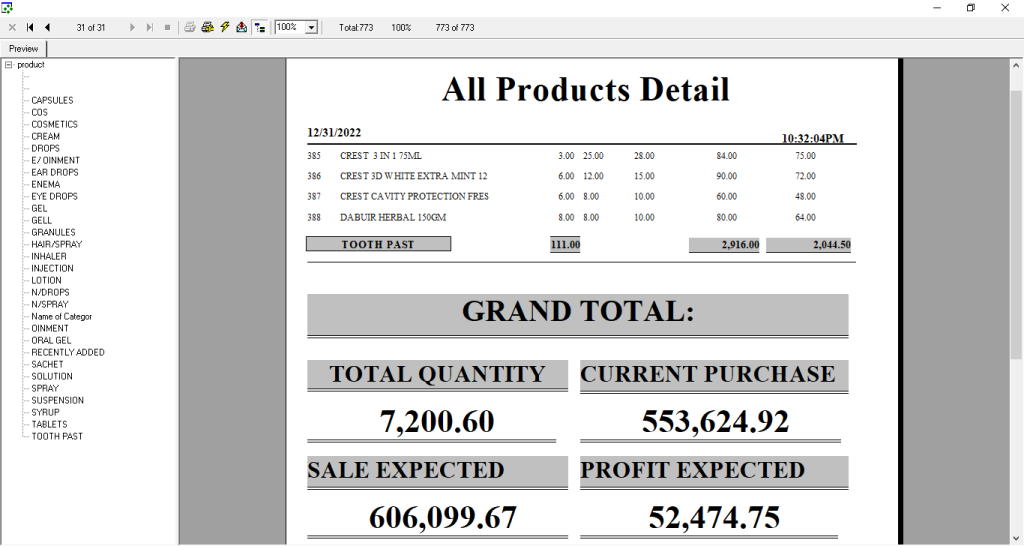
How to Printing Barcode Label of Inventory in Event Inventory Management Software?
After Adding the Event Product just Press Ctrl + B or click on Print Barcode then the software will automatically generate a barcode for your item within seconds. So within one click, your barcode is also ready for printing.
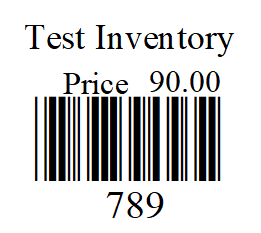
Checking Low Stock List of Inventory, Alert of Inventory, and Expiry Products List
Just Click on the Notification Icon and all the low stock lists of inventory will be displayed you can also able to manually check it according to category-wise or low on-hand stock.
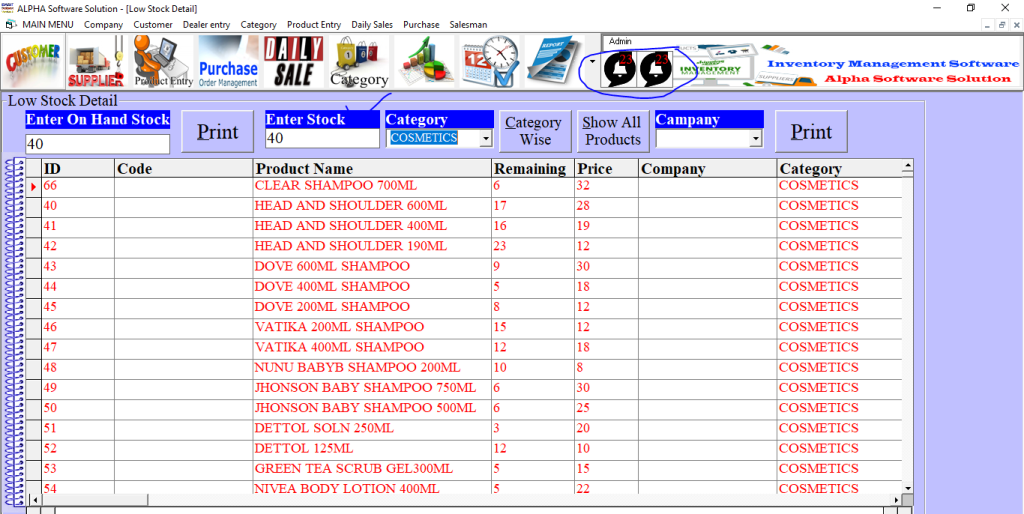
Do you Need Event Inventory Management Software?
For Getting this complete software just email this email address or WhatsApp on this number
Email- BasitImtiaz32@gmail.com
Whatsapp:- +92 3485607662

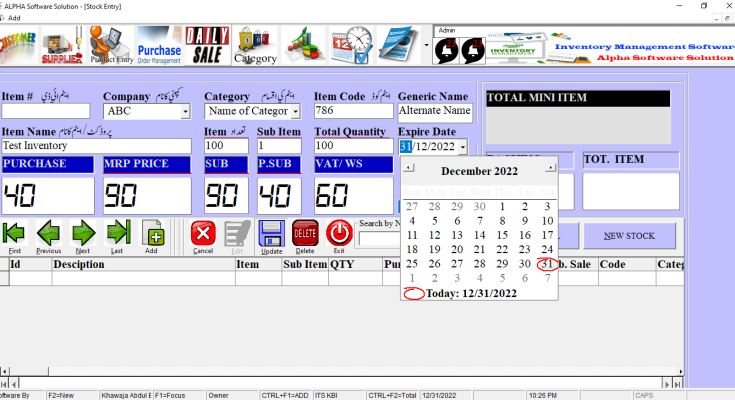

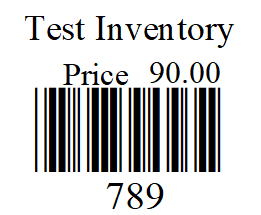

One Comment on “Event Inventory Management Software”